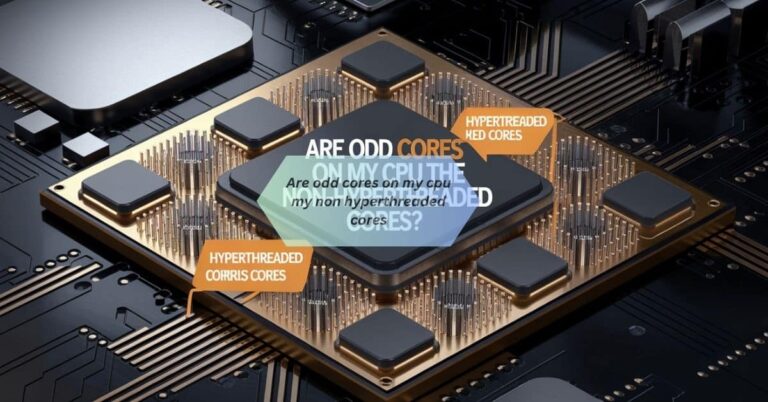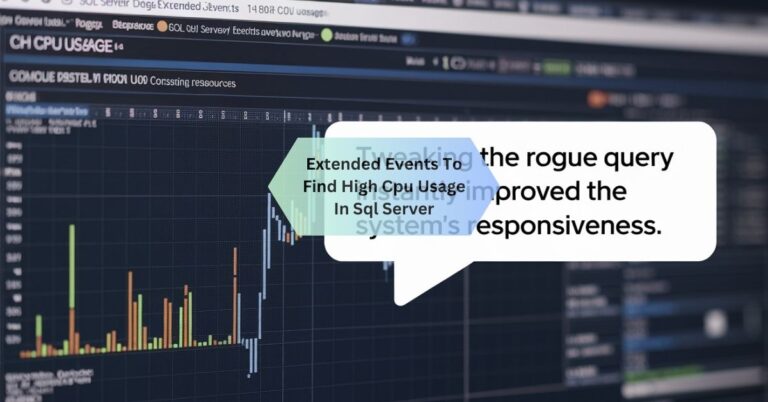Is CS2 CPU or GPU Intensive – A Quick Guide!
From my experience, I found CS2 to be much more CPU-intensive than I expected, especially with all the real-time mechanics and complex calculations going on. My GPU doesn’t seem to be the bottleneck as much, and I’ve noticed huge FPS drops when my CPU struggles to keep up.
CS2 (Counter-Strike 2) is primarily CPU-intensive due to its reliance on complex game mechanics and real-time player actions. However, it also utilizes the GPU more than its predecessor, CS:GO, making both components important for optimal performance.
Stay tuned with us as we dive deeper into the question, “Is CS2 CPU or GPU intensive?” We’ll break it down and give you all the insights you need to optimize your gaming experience.
Is Cs2 More Cpu Or Gpu Intensive? A Detailed Breakdown!
When it comes to playing Counter-Strike 2 (CS2), players often wonder whether the game leans more on the CPU or the GPU for optimal performance. The short answer is: both components play a crucial role, but CS2 is more CPU-intensive than many gamers might expect.
Cpu Demand In Cs2
CS2, like its predecessor CS:GO, relies heavily on the CPU for a large part of its processing. This is because the game uses complex algorithms for real-time player actions, physics, and game mechanics. The game’s engine requires significant CPU power to handle the calculations for tasks such as hit registration, movement prediction, and AI behavior.
If your CPU isn’t powerful enough, you might experience lag or stuttering, even if your GPU is capable of handling the graphics. Higher-end processors can help maintain smooth gameplay, especially in competitive environments where precision and fast reactions are key.
Gpu Role In Cs2
While CS2 is more CPU-dependent, the game has improved its use of the GPU compared to CS:GO. With the introduction of better lighting, advanced physics, and particle effects, the GPU now handles more graphical elements.
However, even with these updates, the GPU doesn’t bear the brunt of the load as much as the CPU does. The GPU is still important, particularly if you’re aiming for high frame rates at resolutions like 1440p or 4K.
Balancing Cpu And Gpu
To get the best performance in CS2, balancing both CPU and GPU is crucial. If you have a powerful GPU but a weak CPU, you might see bottlenecks, especially in intense gameplay. Conversely, a high-end CPU with an older GPU can lead to lower graphical fidelity.
For competitive players aiming for high refresh rates (240Hz or higher), a high-performance CPU is essential, but don’t neglect the GPU if you want smooth visuals and effects.
Also Read: amd ryzen best for money cpu – ou Can Buy Right Now!
How Cs2’s Cpu And Gpu Usage Affects Your Gaming Experience?
CS2’s performance can vary depending on your system’s hardware, and understanding how the game utilizes these two components is crucial for getting the best possible performance. Let’s break down how each component affects your gameplay and what you can do to optimize it.
Cpu Usage In Cs2: The Core Of Gameplay
The game engine requires substantial computational power to calculate real-time player actions, physics, and AI behaviors.
- Low CPU Performance: If your CPU is underpowered, you’ll experience frame drops, lag, and stuttering, especially in more intense, action-packed moments. Your system will struggle to process the game’s fast-paced mechanics, which can be frustrating in competitive settings.
- High CPU Performance: With a powerful CPU, CS2 will run smoothly, allowing for fast response times and accurate real-time calculations. This is especially crucial in competitive play, where every millisecond counts.
Gpu Usage In Cs2: Enhancing Visuals And Performance
CS2 has made significant improvements in this area, introducing better lighting, textures, and particle effects compared to its predecessor, CS:GO.
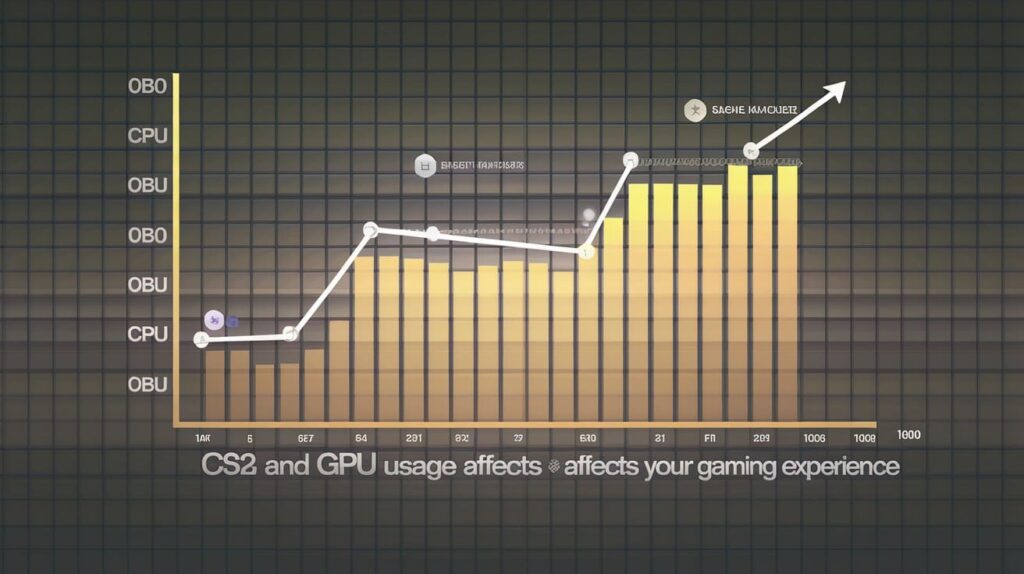
- GPU Demand: The more demanding graphical settings, such as high-resolution textures, advanced lighting, and effects, require a stronger GPU. A powerful GPU is essential if you want to play at higher resolutions (1440p, 4K) or maintain a high frame rate (144Hz or higher) without sacrificing visual quality.
- GPU Bottleneck: If your GPU is outdated or not powerful enough, you may experience low FPS and poor visual quality. This can result in a less immersive experience, with frame drops or lag, especially when playing at higher settings.
Balancing Cpu And Gpu For Optimal Performance
For the best performance in CS2, it’s important to balance both CPU and GPU. Here’s how:
- CPU Bottleneck: If your CPU is not powerful enough, it could limit the GPU’s performance, even if you have a high-end graphics card. This is because the CPU is unable to process game data quickly enough, causing a performance bottleneck.
- GPU Bottleneck: On the flip side, if you have a high-performance CPU but an outdated GPU, you might not be able to enjoy the improved visuals in CS2. Your system will be limited by the GPU, causing frame drops and lower graphical fidelity.
Also Read: best amd gaming cpu – Boost Your FPS in 2024!
Balancing Your Hardware For Cs2: A Look At Cpu And Gpu Usage!
Let’s take a look at how CS2 uses the CPU and GPU and how to balance them for top-tier performance.
Cpu: The Brain Of Cs2 Gameplay
The game engine requires substantial computational power to keep up with these mechanics, especially during fast-paced combat.
- CPU Limitations: If your CPU isn’t powerful enough, you’ll experience frame drops, lag, or even stuttering, particularly during complex scenes where the game needs to process lots of actions at once. This is especially noticeable in competitive gameplay where fast reflexes are key.
- CPU Optimization: For optimal performance, it’s important to have a CPU with multiple cores and a high clock speed. Intel i7/i9 or AMD Ryzen 7/9 processors are great options for running CS2 smoothly, particularly for high FPS.
Gpu: Enhancing Visuals And Effects!
CS2 has made significant improvements in graphical fidelity compared to its predecessor, CS:GO, with better visual effects that require more GPU power.
- GPU Requirements: To get the most out of CS2’s graphical improvements, having a modern GPU is essential. If you’re playing at high resolutions (1440p or 4K) or aiming for smooth gameplay at high refresh rates (144Hz or higher), your GPU will play a crucial role in maintaining visual quality.
- GPU Bottlenecking: If your GPU is underpowered, you may notice poor visual performance with lower frame rates or lower graphical settings. For high settings and smooth visuals, a RTX 3060 or better from NVIDIA or a Radeon RX 6000 series from AMD would be ideal.
How to Balance Your CPU and GPU for CS2
Here’s how to manage both components effectively:
- Avoid CPU Bottlenecks: If your CPU is too weak, it can hold back your GPU, causing frame drops or stuttering, even if your GPU is capable of high frame rates. This happens because the CPU can’t process the game’s complex mechanics quickly enough, leaving the GPU waiting for instructions.
- Prevent GPU Bottlenecks: On the other hand, if you have a high-end CPU but an outdated GPU, your GPU will be the bottleneck, limiting the game’s visual quality and frame rate.
- Monitor System Performance: Use monitoring software (like MSI Afterburner or Task Manager) to track CPU and GPU usage while playing. If your CPU is consistently maxed out while the GPU isn’t being fully utilized, that’s a clear sign that your CPU is the bottleneck.
- Optimize In-Game Settings: You can tweak in-game settings to balance the load on both components. For instance, reducing graphical effects like shadows or particle density can ease the load on the GPU, allowing the CPU to handle game logic more effectively.
Also Read: pchistory.net cpu work – Maximize Performance with These Insights!
Cs2 Performance Guide: Optimizing Both Cpu And Gpu For Peak Fps!
Let’s dive into how to get the best out of your system and achieve high FPS in CS2.
Understanding The Role Of Cpu And Gpu In Cs2
However, their roles are different:
- CPU: Handles game logic, player actions, and AI calculations. CS2 is CPU-intensive, meaning that a strong CPU is necessary to ensure smooth gameplay, particularly during fast-paced, action-packed moments.
- GPU: Responsible for rendering graphics such as textures, lighting, and visual effects. CS2 offers improved visuals compared to CS:GO, requiring a capable GPU for high settings and smooth graphics at higher resolutions.

Optimizing Your Cpu For Cs2
Here’s how to get the best out of your processor:
- Upgrade to a Multi-Core Processor: The game benefits from multiple cores, especially in multiplayer modes where many actions are happening simultaneously. A quad-core or hexa-core processor (Intel i7/i9 or AMD Ryzen 7/9) is ideal.
- Maximize Clock Speeds: Higher clock speeds mean faster calculations, reducing latency and improving responsiveness. Overclocking your CPU (if possible and safe) can provide a performance boost.
- Close Background Applications: Keep CPU usage focused on the game by closing unnecessary programs that may consume processing power.
Optimizing Your Gpu For Cs2
Here’s how to optimize your GPU for maximum visual performance:
- Upgrade Your GPU: To fully experience CS2’s improved visuals, consider upgrading to a modern GPU like the NVIDIA RTX 3000/4000 series or AMD Radeon RX 6000 series. This will ensure smooth performance at higher resolutions and higher frame rates.
- Adjust Graphics Settings: In the game’s settings menu, reduce graphics settings such as shadows, particle effects, and resolution to lower the GPU load if you’re facing performance issues. Lowering these settings can significantly increase your FPS without compromising overall gameplay quality.
- Update Drivers: Always keep your GPU drivers up-to-date. New drivers often come with optimizations for newer games, including CS2, ensuring the GPU performs at its best.
Balancing Cpu And Gpu To Prevent Bottlenecks
A bottleneck happens when one component is underperforming, which limits the overall performance of your system.
- Avoid CPU Bottlenecking: If your CPU is weak, it won’t be able to handle the rapid calculations needed by CS2. This can cause FPS drops, stuttering, and delays in player actions. A stronger CPU with higher clock speeds and more cores can prevent this.
- Avoid GPU Bottlenecking: Conversely, if your GPU isn’t powerful enough, it will struggle to render the game’s visuals, causing frame rate drops and reduced graphical quality. Make sure your GPU matches the settings you want to play at, particularly if you’re gaming at 1440p or 4K.
Also Read: Complete Guide to the B550M DS3H AC CPU Support List!
FAQS:
Is Cs2 A Cpu Or Gpu Intensive Game?
CS2 is more CPU-intensive because it relies on the processor for game logic, player actions, and AI. However, the GPU is also important for rendering graphics and effects.
Is Cs2 Graphically Demanding?
CS2 has improved graphics compared to CS:GO, making it graphically demanding at higher settings. To enjoy smooth visuals, a decent GPU is needed for higher resolutions and effects.
Is Cs2 A Heavy Game?
CS2 can be heavy on your system depending on the settings and hardware. A powerful CPU and GPU are recommended for smooth gameplay, especially in competitive environments.
Does Cs2 Need A Good Cpu?
Yes, CS2 needs a good CPU to handle the game’s fast-paced action and real-time calculations. A stronger CPU helps prevent lag and ensures smoother performance during gameplay.
Conclusion:
CS2 is a CPU-heavy game, meaning it relies more on your processor to handle complex game mechanics and player actions. While the GPU also plays an important role, especially in rendering graphics and visual effects, it doesn’t demand as much as the CPU. The game can be considered graphically demanding at higher settings, making a good GPU essential for smooth visuals. Overall, a strong CPU is necessary for optimal performance, ensuring that the game runs smoothly, especially in fast-paced, competitive play. Balancing both your CPU and GPU is key to getting the best experience in CS2.