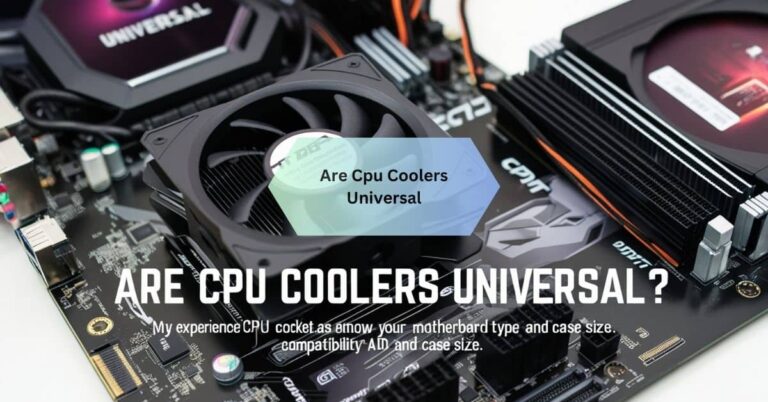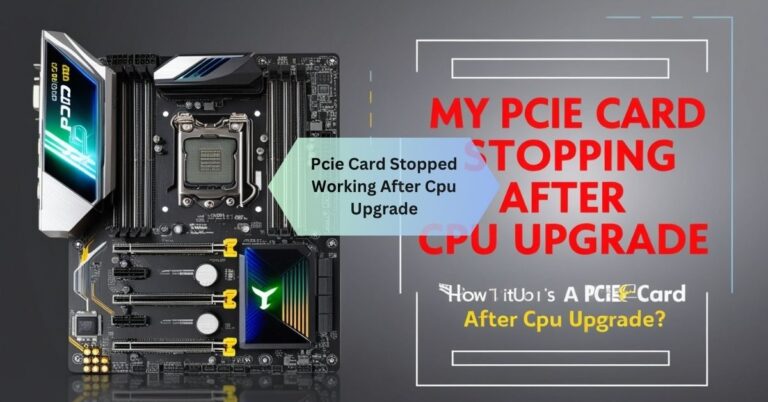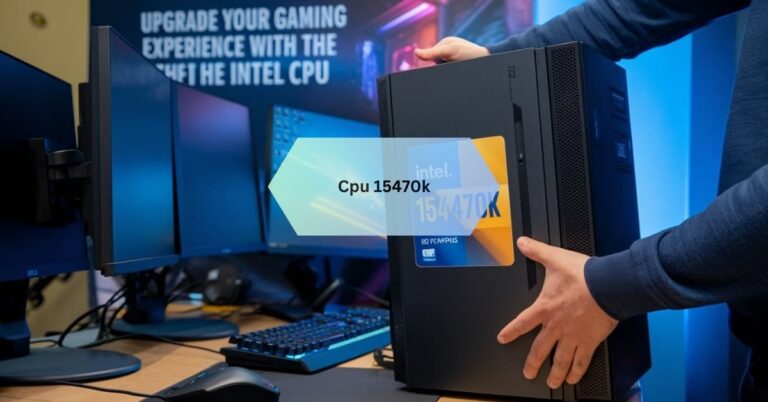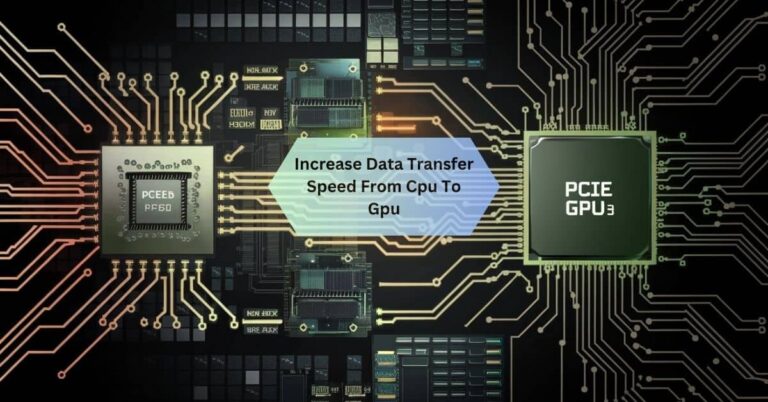Complete Guide to the B550M DS3H AC CPU Support List!
When considering the Gigabyte B550M DS3H AC, it’s essential to evaluate how it stacks up against other motherboards in the same price range, especially those from brands like ASRock, MSI, and ASUS. These competitors offer their own versions of B550 chipsets, with varying features that cater to different needs.
Looking for the complete CPU support list for the B550M DS3H AC motherboard. This article covers all compatible processors, BIOS updates, and troubleshooting tips for your system. Learn how to choose the right CPU for the best performance!
Introduction
When building a PC, one of the most crucial decisions is selecting the right motherboard. For AMD enthusiasts, the B550M DS3H AC motherboard is an excellent choice. It offers solid features, including support for the latest AMD Ryzen processors and Wi-Fi connectivity, making it an ideal option for gamers and professionals alike.
However, before purchasing a CPU, it’s essential to know which processors are compatible with your motherboard. In this article, we will explore the B550M DS3H AC CPU support list, detail the CPUs that are supported, provide guidance on BIOS updates, and answer common questions.
Overview Of The B550m Ds3h Ac Motherboard!
The Gigabyte B550M DS3H AC is a micro-ATX motherboard that supports AMD’s AM4 socket, designed primarily for Ryzen CPUs. With PCIe 4.0 support, DDR4 memory compatibility, and Wi-Fi 5, it offers great value for money.
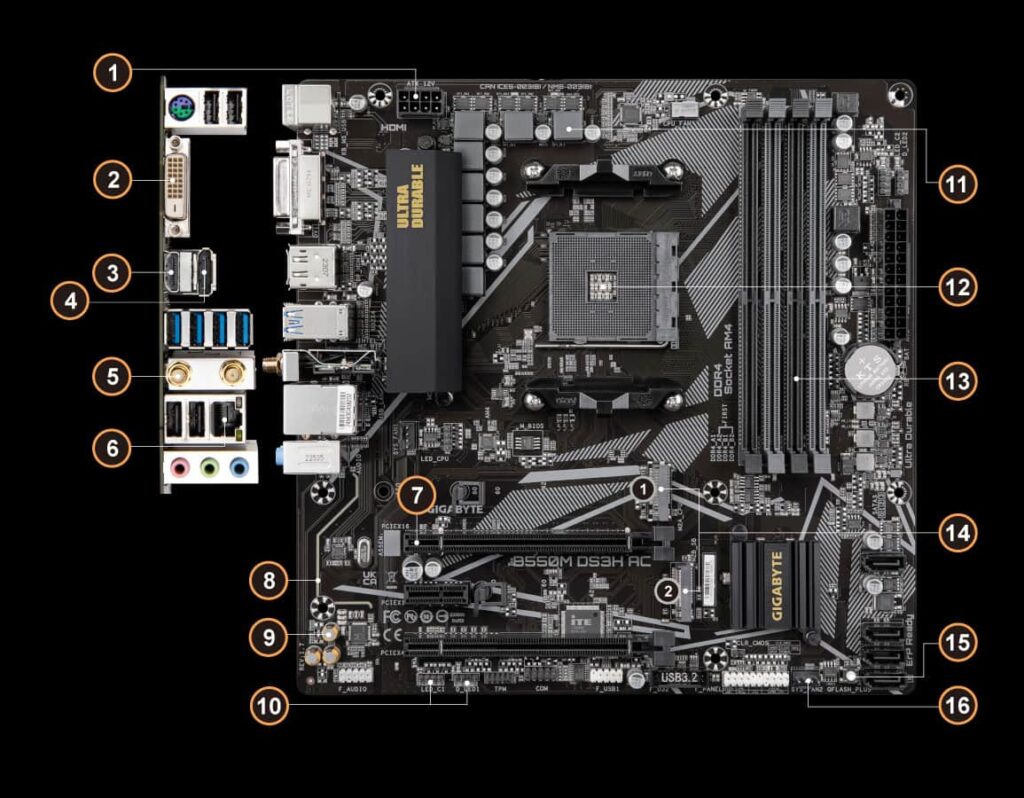
Key Features:
- Socket Type: AM4
- Chipset: B550
- Form Factor: Micro-ATX
- Supported Memory: DDR4 up to 4733 MHz (OC)
- Expansion Slots: PCIe 4.0 (for high-speed storage and graphics cards)
- Wi-Fi Support: Wi-Fi 5 (802.11ac)
- Audio & USB: Realtek Audio, USB 3.2 Gen 1 ports
These features make it a popular choice for budget-conscious builders who need good performance without breaking the bank.
Also Read: amd ryzen best for money cpu – ou Can Buy Right Now!
Supported Cpu List For B550m Ds3h Ac!
The B550M DS3H AC motherboard supports a wide variety of CPUs from AMD’s Ryzen series. Below is a detailed list of compatible CPUs.
AMD Ryzen 5000 Series (Vermeer):
The B550M DS3H AC motherboard is fully compatible with the Ryzen 5000 series, which includes the latest and greatest processors from AMD. Some notable options include:
- Ryzen 9 5950X (16 cores, 105W)
- Ryzen 9 5900X (12 cores, 105W)
- Ryzen 7 5800X (8 cores, 105W)
- Ryzen 5 5600X (6 cores, 65W)
- Ryzen 5 5600G (6 cores, 65W, Integrated GPU)
These processors offer high multi-core performance, making them ideal for gaming, content creation, and demanding applications.
AMD Ryzen 3000 Series (Matisse):
The B550M DS3H AC motherboard also supports the previous generation of Ryzen CPUs, which are still excellent choices for mid-range systems. These include:
- Ryzen 9 3900X (12 cores, 105W)
- Ryzen 7 3800X (8 cores, 105W)
- Ryzen 5 3600X (6 cores, 95W)
- Ryzen 5 3600 (6 cores, 65W)
These CPUs are slightly older but still offer exceptional value for users who don’t need the bleeding-edge performance of the Ryzen 5000 series.
AMD Ryzen 4000 and 5000G Series (APUs):
If you’re looking for an all-in-one CPU and GPU solution, the Ryzen G-series APUs might be the right choice. These processors come with integrated graphics, which can be beneficial if you’re building a system without a dedicated GPU. The compatible models include:
- Ryzen 5 4600G (6 cores, 65W, Integrated GPU)
- Ryzen 5 3400G (4 cores, 65W, Integrated GPU)
- Ryzen 3 3200G (4 cores, 65W, Integrated GPU)
These processors are perfect for budget builds or small form factor systems.
BIOS Update for CPU Compatibility!
To ensure full compatibility with the Ryzen 5000 series and other newer processors, it’s essential to update the motherboard’s BIOS. The B550M DS3H AC motherboard can support these CPUs only if it has the required BIOS version.
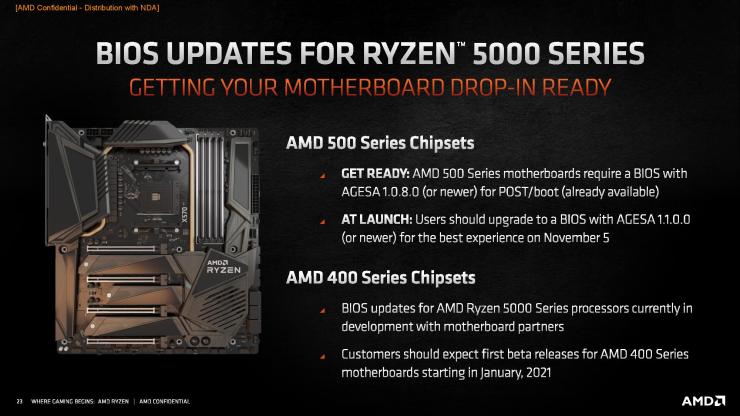
Recommended BIOS Versions:
- F10 or later: For Ryzen 5000 series CPUs (e.g., Ryzen 9 5900X, Ryzen 7 5800X).
- F13 or later: For improved performance with Ryzen 5000 series and certain stability fixes.
If you’re using an older version of the BIOS, updating it is crucial. You can download the latest BIOS from the Gigabyte website and use tools like Q-Flash to apply the update.
How to Update BIOS:
- Download the latest BIOS from the Gigabyte support page.
- Copy the BIOS file to a USB flash drive.
- Enter BIOS setup during startup by pressing the DEL key.
- Use Q-Flash (or the BIOS flash utility) to load the new BIOS from the USB drive.
- Restart the system after the update.
Updating the BIOS is a straightforward process, but be sure to follow the instructions carefully to avoid any issues.
Also Read: Artic CPU Cooler Cooler vs Cooler Master – Which Should You Buy!
Choosing The Right Cpu For Your Needs!
When selecting a CPU for your B550M DS3H AC motherboard, it’s essential to consider what you need the system for. Here’s a guide to help you choose the right processor based on your use case.
For Gaming:
If gaming is your primary focus, you will want a processor with high single-core performance. Ryzen 5 5600X and Ryzen 7 5800X are both excellent choices for gamers who want the best performance in modern titles.
For Content Creation:
For content creators working with video editing, 3D rendering, or other CPU-intensive tasks, opting for a Ryzen 9 5900X or Ryzen 9 5950X will give you the multi-core performance you need.
For Budget Builds:
If you’re building a more affordable system, a Ryzen 5 3600 or Ryzen 3 3200G (with integrated graphics) can be a great choice. These processors offer great performance for general tasks and light gaming.
Memory Support And Compatibility!
The B550M DS3H AC motherboard supports DDR4 memory up to 4733 MHz (overclocked). Here’s what you need to know:
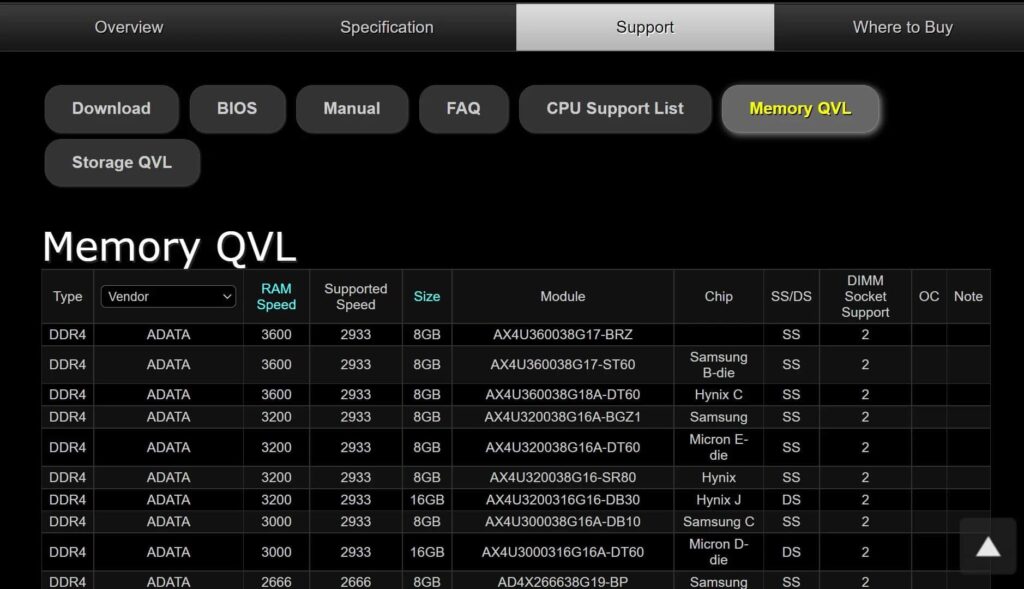
- Supported Memory Types: DDR4 2133 MHz, 2400 MHz, 2666 MHz, 2933 MHz, 3200 MHz, and higher with overclocking.
- Maximum Capacity: 64 GB (4 x 16 GB DIMMs)
- Dual-Channel Architecture: For better performance, it’s recommended to use memory in pairs.
When selecting RAM, be sure to choose high-quality memory sticks from reliable manufacturers to avoid compatibility issues.
Common Issues And Troubleshooting Tips!
While the B550M DS3H AC is a solid motherboard, users may encounter some issues during setup. Here are a few common problems and how to troubleshoot them.
System Not Booting After CPU Upgrade:
- Solution: Update your BIOS to the latest version, especially if you’re using a Ryzen 5000 series processor.
Memory Not Detected:
- Solution: Ensure the memory is seated correctly. If the motherboard doesn’t recognize the RAM, try installing one stick at a time to isolate any faulty modules.
No Display Output:
- Solution: If you’re using an APU (e.g., Ryzen 5 3400G), ensure that the monitor is connected to the motherboard’s video output rather than a discrete GPU.
Also Read: pchistory.net cpu work – Maximize Performance with These Insights!
FAQs
What is the maximum RAM supported by the B550M DS3H AC?
The motherboard supports up to 64GB of DDR4 RAM, with speeds up to 4733 MHz when overclocked.
Do I need to update the BIOS for Ryzen 5000 series processors?
Yes, you’ll need to update the BIOS to at least version F10 or later to ensure full compatibility with the Ryzen 5000 series.
Can I use a Ryzen APU with this motherboard?
Can I use a Ryzen APU with this motherboard?** Yes, the B550M DS3H AC supports Ryzen APUs like the Ryzen 5 3400G and Ryzen 5 4600G. These CPUs include integrated graphics, which can be useful if you don’t have a dedicated GPU.
How do I install the BIOS update?
You can update the BIOS using Gigabyte’s Q-Flash utility. Simply download the latest BIOS version from the Gigabyte website and follow the on-screen instructions to update the motherboard.
Conclusion
The Gigabyte B550M DS3H AC motherboard offers excellent value for users looking to build a system around AMD’s AM4 processors. It supports a broad range of Ryzen CPUs, from the powerful Ryzen 5000 series to the more affordable Ryzen 3000 series and Ryzen APUs. By keeping your BIOS up to date and carefully selecting your components, you can build a high-performance system that meets your needs.