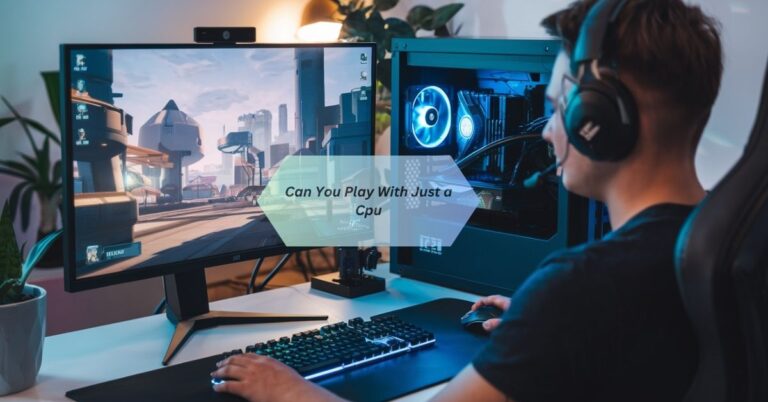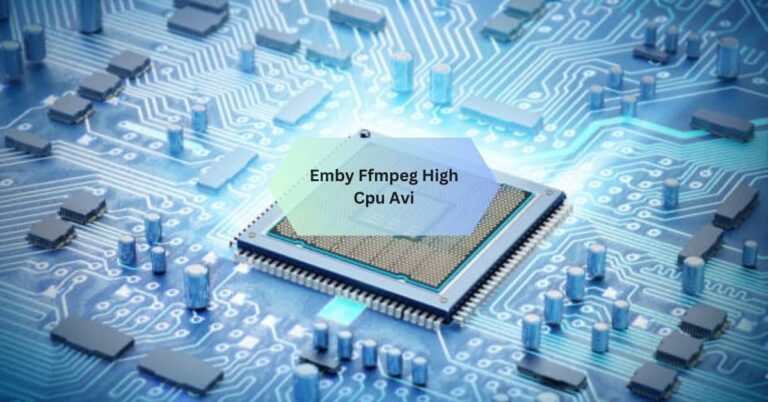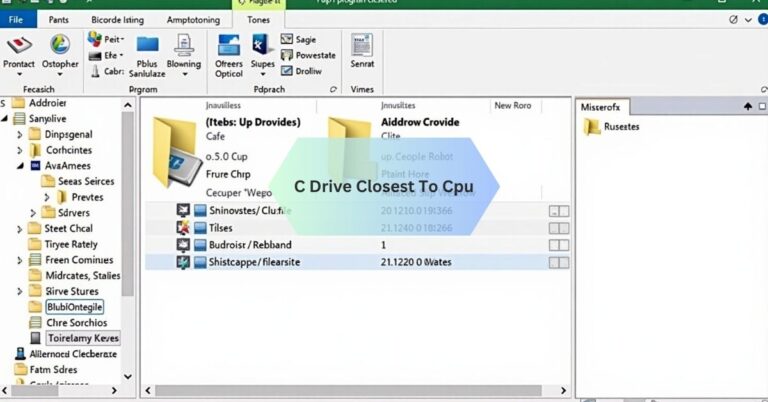Best CPU for Office Work – A Complete Guide
Office work requires CPUs that prioritize efficiency, reliability, and cost-effectiveness. While tasks such as word processing, spreadsheet management, and web browsing don’t demand high-end computing power, modern office setups benefit from CPUs capable of multitasking and supporting software like Microsoft Office, Zoom, and lightweight productivity tools.
we explore top CPUs for office environments, assess their performance, and compare leading brands to help you make an informed choice.
Why Choosing The Right Cpu Matters For Office Work
- Efficiency: Modern CPUs are optimized for energy-saving and fast response times.
- Multitasking: Many office tasks require seamless switching between applications like email, spreadsheets, and web browsers.
- Longevity: Investing in a reliable CPU ensures your office PC remains productive for years.
- Scalability: A good CPU supports additional hardware upgrades, like adding SSDs or RAM, without bottlenecks.
Top Cpus For Office Work!

Intel Core I5-13400f
- Why It Stands Out: This 10-core processor (6 performance and 4 efficiency cores) delivers excellent multitasking capabilities.
- Key Specs:
- Base Clock: 2.5 GHz
- Cores/Threads: 10/16
- TDP: 65W
- Pros:
- Excellent for multitasking
- Affordable for the features
- Cons:
- Requires a dedicated GPU (no integrated graphics)
- Best For: Medium-sized offices with a need for multitasking across various apps.
AMD Ryzen 5 7600
- Why It Stands Out: Combines strong single-threaded performance with integrated Radeon graphics.
- Key Specs:
- Base Clock: 3.8 GHz
- Cores/Threads: 6/12
- TDP: 65W
- Pros:
- Integrated graphics for light tasks
- Future-proof with AM5 socket
- Cons:
- Slightly higher price than competitors
- Best For: Offices with mixed tasks, including presentations or minor graphical editing.
Intel Core i3-12100F
- Why It Stands Out: A budget-friendly choice for small businesses, balancing price and performance.
- Key Specs:
- Base Clock: 3.3 GHz
- Cores/Threads: 4/8
- TDP: 58W
- Pros:
- Affordable and power-efficient
- Great for basic office tasks
- Cons:
- Limited multitasking ability
- Best For: Single-purpose machines like billing systems or reception desks.
AMD Ryzen 5 4500
- Why It Stands Out: This older-generation CPU is perfect for upgrading older systems.
- Key Specs:
- Base Clock: 3.6 GHz
- Cores/Threads: 6/12
- TDP: 65W
- Pros:
- Compatible with older motherboards
- Affordable yet reliable
- Cons:
- Lacks modern platform features
- Best For: Offices on a tight budget or upgrading older PCs.
Intel Core i7-12700K
- Why It Stands Out: Offers premium performance for power users.
- Key Specs:
- Base Clock: 2.7 GHz
- Cores/Threads: 12/20
- TDP: 125W
- Pros:
- Handles heavy multitasking
- Great for video conferencing and complex data management
- Cons:
- Higher price point
- Best For: Offices with intensive workloads or advanced requirements.
Intel Vs Amd For Office Work!
| Feature | Intel CPUs | AMD CPUs |
| Performance per Core | Slightly better for single-threaded tasks | Ideal for multitasking |
| Integrated Graphics | Available in “G” variants | Often included in Ryzen CPUs |
| Energy Efficiency | Excellent with 12th & 13th gen | Consistent across Ryzen lineup |
| Cost-Effectiveness | Competitive for i3 and i5 | Better in mid-range (Ryzen 5) |
| Upgradability | Limited by LGA 1700 socket | AM5 platform offers future-proofing |
Key Takeaways:
- Intel excels in single-threaded performance and power efficiency.
- AMD provides better scalability and multitasking capabilities, making it ideal for varied workloads.
Best Cpu Recommendations By Office Size!
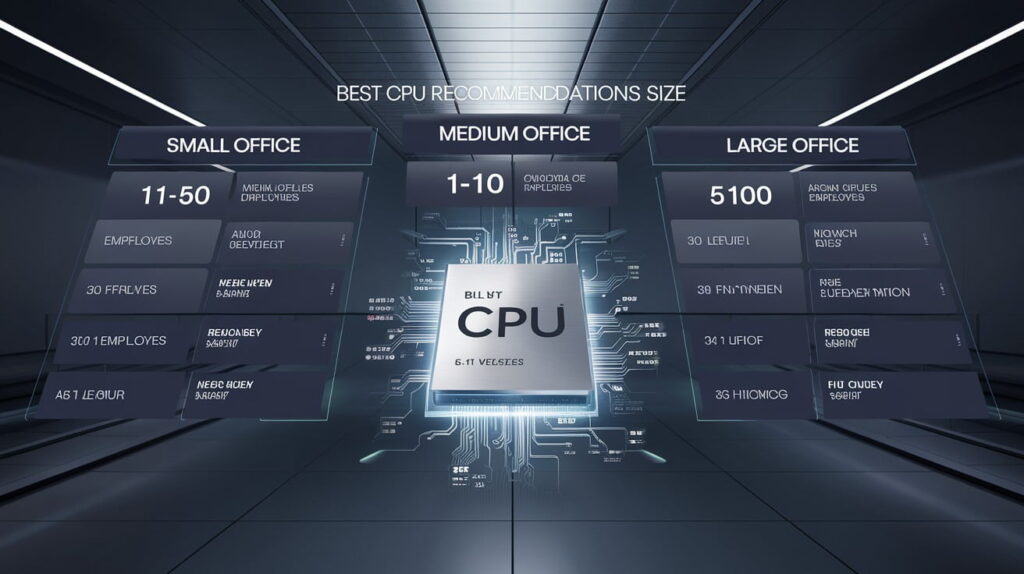
- Small Offices: Choose Intel Core i3-12100F or AMD Ryzen 5 4500 for cost-effectiveness and reliability.
- Medium-Sized Offices: Opt for Intel Core i5-13400F or AMD Ryzen 5 7600 for multitasking and future-proofing.
- Large Enterprises: Invest in Intel Core i7-12700K for handling intensive workloads, including video editing and large spreadsheets.
FAQS: About Choosing The Best Cpu For Office Work
What Should I Look For In A Cpu For Office Work?
Key factors include core count (4-6 cores are sufficient for most office tasks), power efficiency, integrated graphics (for setups without a discrete GPU), and price-performance ratio.
Is Intel Or Amd Better For Office Work?
Both are excellent, but Intel generally excels in single-core performance, making it ideal for lighter workloads. AMD is better for multitasking and offers future-proof platforms like AM5.
Do I Need A High-End Cpu For Office Work?
No. For most office tasks, mid-range CPUs like the Intel Core i5-13400F or AMD Ryzen 5 7600 are more than sufficient. High-end CPUs are only needed for specialized tasks like video editing or data analysis.
What Is The Most Budget-Friendly Cpu For Office Use?
The Intel Core i3-12100F or AMD Ryzen 5 4500 are great budget options that provide excellent performance for basic office tasks.
Should I Upgrade My Cpu Or Buy A New System?
If your current system supports a modern CPU, upgrading can be cost-effective. However, for older systems, a new setup might be more future-proof and reliable.
Conclusion
The best CPU for office work depends on your specific requirements and budget:
- For basic office tasks, the Intel Core i3-12100F or AMD Ryzen 5 4500 offer excellent value.
- For multitasking and medium workloads, the Intel Core i5-13400F or AMD Ryzen 5 7600 provide the perfect blend of performance and efficiency.
- For intensive workloads, such as data analysis or multitasking on a larger scale, the Intel Core i7-12700K is a powerful choice.
Both Intel and AMD have stellar options for office environments. Intel’s latest CPUs are known for their single-core efficiency, while AMD CPUs excel in multitasking and compatibility with future technologies.
Investing in the right CPU ensures smoother performance, energy savings, and an overall boost in productivity. Pair your CPU with sufficient RAM (16GB recommended) and SSD storage for a complete, optimized office system.