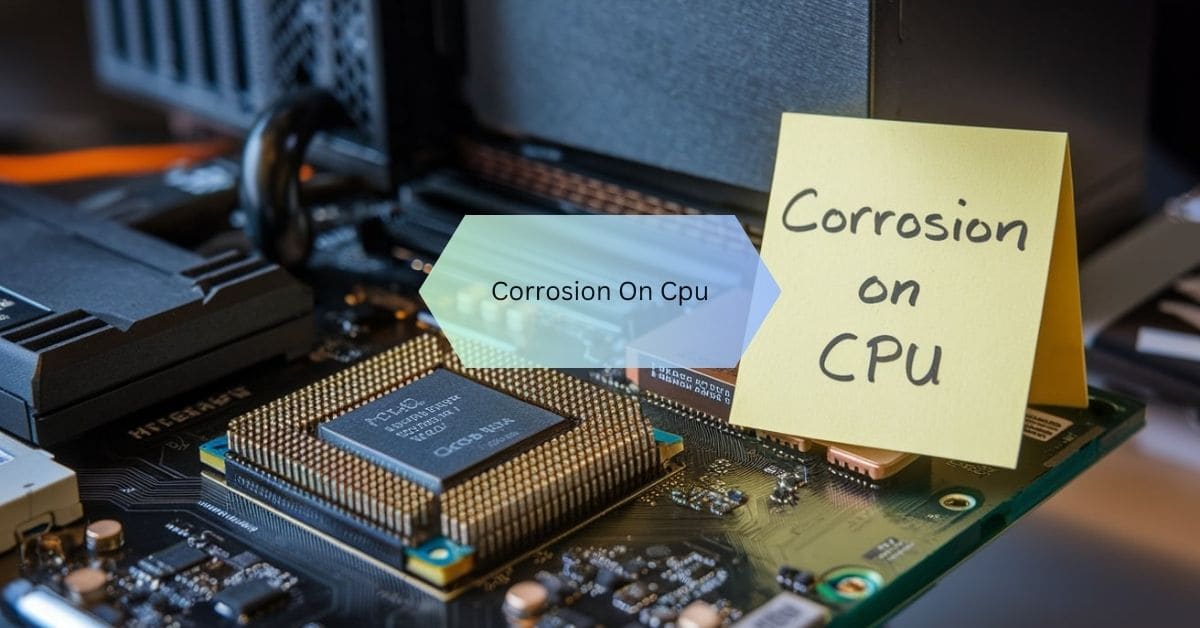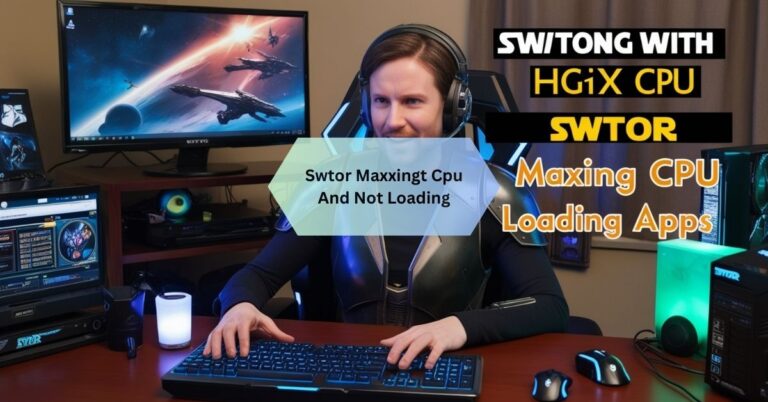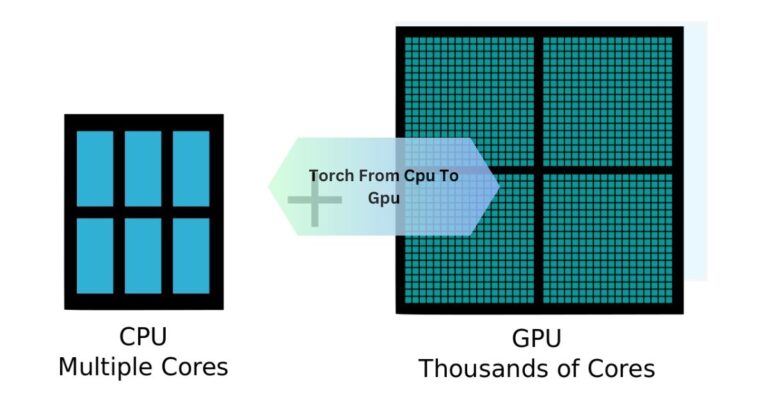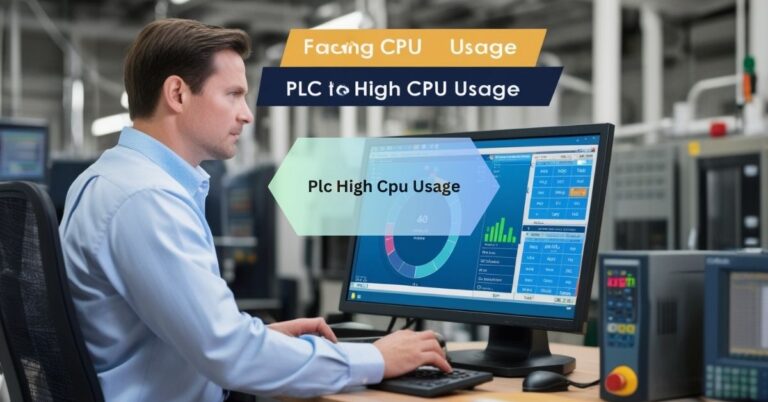Corrosion On Cpu – Learn How to Fix and Prevent Damage!
I once discovered corrosion on CPU after months of neglecting to clean my PC, and it caused random shutdowns and performance dips. It was a wake-up call for me to regularly maintain my hardware and protect it from moisture.
Corrosion On Cpu can occur due to moisture, dust, or poor maintenance, leading to performance issues and potential hardware failure. Regular cleaning and proper cooling can help prevent CPU corrosion.
Stay tuned with us as we dive deeper into the causes, effects, and solutions for corrosion on CPU. Learn how to protect your hardware and ensure optimal performance!
Understanding Corrosion on CPUs!
Modern computing heavily relies on CPUs (central processing units), the “brain” of every computer system. Despite their robust construction, CPUs are not immune to external threats, including corrosion, which can cause system failures, reduce performance, and increase maintenance costs. we will explore the causes, signs, prevention, and management of CPU corrosion, drawing from real-world examples and user experiences to provide actionable insights.
What is Corrosion On Cpu?
CPU corrosion refers to the gradual degradation of the CPU’s surface or components due to chemical reactions, primarily oxidation. It typically affects metallic surfaces, such as the pins or contacts, and occurs when the CPU is exposed to moisture, chemical contaminants, or corrosive environments. This process compromises the electrical conductivity and physical integrity of the CPU, leading to hardware malfunctions.
Intel Cpus 13/14th Gen Overvolting And Corrosion Problems!
Overvolting Issues
- Cause: Microcode algorithm error leading to excessive voltage requests during operation.
- Impact: Long-term CPU damage and system instability.
- Fixes:
- Intel released three microcode updates:
- 0x125 (June 2024): Targeted Core i9 voltage issues.
- 0x129 (August 2024): Addressed sustained high voltage over time.
- 0x12B (September 2024): Fixed idle voltage errors and combined prior fixes.
- Updates distributed via BIOS updates from motherboard manufacturers.
- Intel released three microcode updates:

Corrosion Problems
- Cause: Manufacturing defects, such as improper anti-oxidation coating, leading to oxidized vias.
- Impact: Additional instability in CPUs, separate from overvolting issues.
- Intel’s Actions: Manufacturing corrections were made in 2023 to address this defect.
User Recommendations
- BIOS Updates: Keep BIOS updated to the latest versions.
- Power Settings: Use Intel’s default power configurations to avoid instability.
Warranty Extensions
- Extended Warranty: Affected CPUs received a two-year warranty extension.
- Support: Users experiencing instability can request processor replacements or assistance.
Future Safeguards
- Next-Gen CPUs: Intel confirmed that upcoming models, such as Arrow Lake, are free from these issues.
- Proactive Maintenance: Emphasis on system updates and proper configuration for users.
Also Read: Blueiris Using Cpu – Simple Fixes to Optimize Performance!
Causes of Corrosion On Cpu!
Environmental Factors
- Humidity and Moisture: High humidity levels or exposure to water can cause oxidation on the CPU’s metallic surfaces.
- Airborne Contaminants: Dust, industrial pollutants, or chemicals in the air can accelerate corrosion by reacting with metal surfaces.
- Temperature Fluctuations: Rapid heating and cooling cycles can create condensation, promoting oxidation.
Improper Maintenance
- Neglected Cleaning: Dust and debris build-up over time can trap moisture, providing the perfect environment for corrosion.
- Incorrect Cleaning Methods: Using water-based or unsuitable cleaning agents can leave residues that lead to corrosion.
- Prolonged Neglect: Failing to address minor corrosion can allow it to spread, eventually damaging the CPU irreparably.
Use of Incompatible Materials
- Substandard Thermal Paste: Some thermal pastes contain corrosive compounds that can erode metallic surfaces.
- Poor-Quality Cooling Components: Low-quality coolers or heat sinks might corrode themselves and transfer contaminants to the CPU.
Identifying Signs of Corrosion On Cpu!
Visual Indicators
- Discoloration or tarnishing of CPU pins or contacts.
- White or greenish residue, often a sign of oxidation or contamination.
- Surface pitting or roughness on the CPU or surrounding components.

Performance Degradation
- Frequent crashes or blue screens of death (BSOD).
- Slow processing speeds due to poor electrical conductivity.
- Inability to establish stable connections between the CPU and motherboard.
Also Read: How Mnay Cpu Count Arma 3 – Discover Core Usage Tips Now!
Preventing CPU Corrosion!
Environmental Controls
- Humidity Management: Use dehumidifiers or silica gel packs in storage areas to keep moisture levels low.
- Proper Ventilation: Ensure good airflow in the computing environment to minimize temperature variations and moisture build-up.
Regular Maintenance Practices
- Scheduled Cleaning: Clean the CPU and its surroundings regularly to remove dust and contaminants.
- Cleaning Techniques: Use a soft brush and isopropyl alcohol to gently clean surfaces without leaving residues.
- Inspection: Regularly check the CPU and socket for early signs of corrosion.
Use of Protective Coatings
- Corrosion-Resistant Materials: Use high-quality thermal paste and anti-corrosive coatings for long-term protection.
- Conformal Coatings: Apply these to exposed metal parts to prevent contact with moisture and airborne contaminants.
Addressing Existing Corrosion On Cpu!
Cleaning Methods
- Isopropyl Alcohol Application: Dip a cotton swab or microfiber cloth in 90-99% isopropyl alcohol and gently rub the corroded area. This removes oxidation and dries without leaving moisture behind.
- Baking Soda Paste Method: Mix baking soda with water to create a paste, apply it to the affected area, and gently scrub using a soft brush. This can neutralize acidic residues.
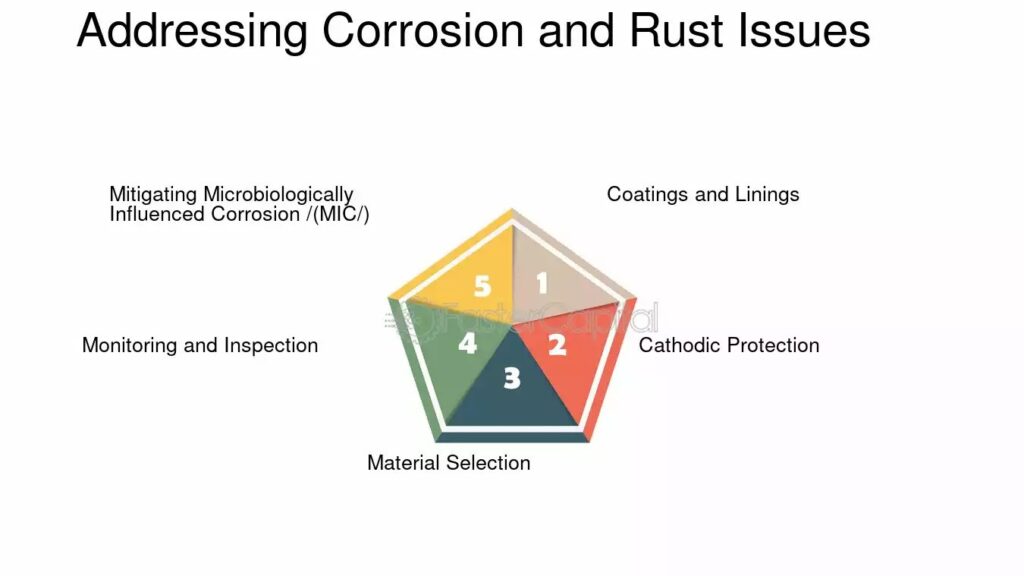
When to Replace Components
- If cleaning does not restore full functionality or if the corrosion has caused significant physical damage, replacing the affected components is often more cost-effective than continued repairs.
Also Read: Why Prtg Isshowing More Than 100 Cpu Usage!
Impact of Corrosion on System Performance!
Electrical Conductivity Issues
Corrosion creates resistance on the CPU’s contacts, disrupting electrical signals and causing unreliable performance. In severe cases, this may render the CPU inoperable.
Potential for Short Circuits
Moisture or conductive debris resulting from corrosion can create unintended electrical pathways, leading to short circuits and potential damage to the entire system.
Case Studies and User Experiences!
Real-World Examples of CPU Corrosion
- Case Study 1: A gaming enthusiast stored their high-performance PC in a poorly ventilated, humid room. Over time, corrosion developed on the CPU pins, causing persistent performance issues and eventually necessitating a replacement.
- Case Study 2: An office environment near an industrial area experienced frequent hardware failures due to airborne pollutants. Implementing better air filtration and regular maintenance resolved the issue.
Lessons Learned from Hardware Failures
- Environmental controls are critical in preventing corrosion, especially in areas with high humidity or industrial pollutants.
- Regular inspections and maintenance can save significant costs by addressing corrosion before it becomes severe.
- Using high-quality materials and components ensures durability and resistance to corrosion.
Also Read: pchistory.net cpu work – Maximize Performance with These Insights!
FAQS:
How to remove corrosion from a CPU?
Gently clean the corroded area with isopropyl alcohol and a soft brush or cotton swab. If the corrosion is severe, consider professional help or replacing the component.
What is the GREY stuff on my CPU?
The grey stuff is likely thermal paste, used to transfer heat from the CPU to the cooler. Over time, it can dry out and should be replaced during maintenance.
How do I know if my CPU is ruined?
If your computer won’t start, frequently crashes, or shows no display, your CPU might be damaged. Physical signs like bent pins or severe corrosion can also indicate it’s ruined.
Why is my PC rusting?
Rust happens when your PC is exposed to moisture or high humidity for a long time. Keeping it in a dry, cool, and well-ventilated place can prevent rusting.
Conclusion
CPU corrosion may seem like a minor issue, but it can lead to significant problems if ignored. Understanding its causes and taking proactive steps to prevent it not only protects your hardware but also extends the life of your computer.
Whether it’s through proper cleaning, maintaining a controlled environment, or using high-quality materials, small efforts go a long way in ensuring your system runs smoothly. By staying vigilant and acting quickly when signs of corrosion appear, you can avoid costly repairs and keep your PC performing at its best.