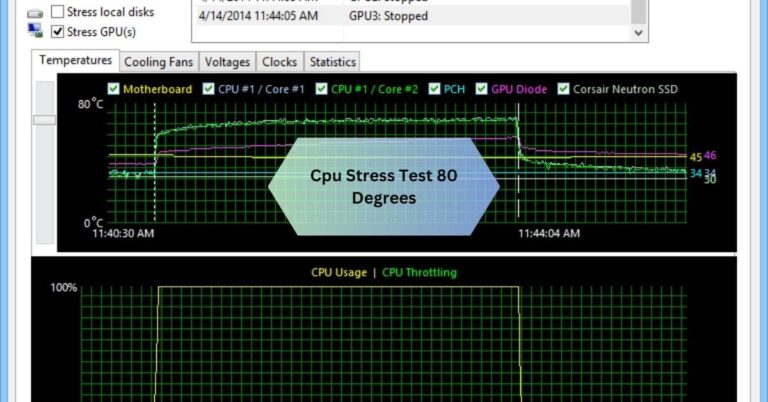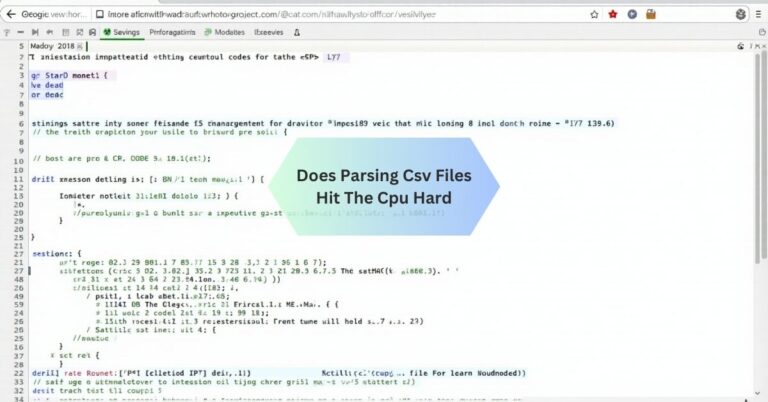Frustum Clipping On Cpu – Speed Up Your Rendering!
When I first tackled frustum clipping on the CPU, I was amazed at how much it improved my game’s performance. I remember the thrill of seeing my frame rates soar as I eliminated unnecessary objects from rendering, allowing me to focus on refining the visuals that truly mattered.
Frustum clipping on CPU refers to the process of removing objects outside the camera’s view frustum during rendering, improving performance by reducing unnecessary calculations. It optimizes graphics processing by ensuring only visible objects are processed.
Stay tuned with us as we dive deeper into the concept of frustum clipping on CPU, exploring how it can significantly optimize rendering performance and improve your graphics processing workflow!
Understanding Frustum Clipping On Cpu For Optimizing 3d Rendering!
Here’s a detailed overview of how frustum clipping works on the CPU and its significance for optimizing rendering processes.

What is Frustum Clipping?
Frustum clipping involves identifying which objects or primitives lie within the view frustum—a truncated pyramid-shaped volume that represents the visible area of a scene. Objects outside this volume are culled, meaning they are not processed for rendering, which saves computational resources.
How It Works on the CPU
- Bounding Volume Tests: The CPU performs bounding volume tests (like axis-aligned bounding boxes or spheres) to quickly determine if an object is within the frustum. This is more efficient than checking each triangle individually.
- Culling Process: If an object’s bounding volume is entirely outside the frustum, it can be culled immediately, preventing unnecessary processing. This reduces the number of draw calls sent to the GPU, which is particularly beneficial in scenes with many objects.
- Dynamic Updates: As the camera moves, the frustum changes shape and position. The CPU must dynamically update which objects are visible each frame, recalculating their positions relative to the new frustum.
Benefits of CPU-based Frustum Clipping
- Performance Improvement: By reducing the number of triangles sent to the GPU, frustum clipping can significantly lower rendering times and improve frame rates. For instance, if a scene contains hundreds of objects but only a few are visible, culling those outside the frustum can lead to substantial performance gains.
- Resource Management: It allows for better management of CPU and GPU resources by ensuring that only relevant data is processed, thus optimizing overall performance.
Challenges
While implementing frustum clipping on the CPU can enhance performance, it comes with challenges:
- Overhead Costs: There is a computational cost associated with performing these checks on the CPU. If not managed well, this could negate some performance benefits.
- Complexity in Implementation: Properly implementing frustum culling requires a good understanding of 3D mathematics and scene management.
Also Read: Can Cpu Cause Crashes – How to Fix Overheating and Errors!
The Role Of Cpu In Frustum Clipping: Enhancing Your Game’s Visual Efficiency!
What is Frustum Culling?
Frustum culling is the process of identifying which objects in a 3D scene are within the viewing frustum—a geometric representation of what the camera can see. Objects outside this frustum do not need to be rendered, thus saving computational resources. The culling process can be performed on both the CPU and GPU, but each has its advantages and disadvantages.
CPU vs. GPU for Frustum Culling
CPU-Based Culling:
- Efficiency with Bounding Volumes: The CPU typically uses bounding volumes (like spheres or axis-aligned boxes) to quickly determine whether entire meshes should be culled. This method allows for rapid discarding of non-visible objects before any detailed processing occurs.
- Lower Overhead for Simple Scenes: For scenes with fewer objects or simpler geometries, performing culling on the CPU can be efficient and straightforward. It allows developers to manage visibility without overwhelming the GPU with unnecessary data.
GPU-Based Culling:
- Handling Complex Scenes: In more complex scenes with numerous objects, offloading culling to the GPU can be beneficial. Modern graphics APIs allow for compute shaders to perform frustum culling directly on the GPU, which can reduce CPU load and improve overall performance if all object data is available in GPU memory.
- Reduced Data Transfer: By processing visibility checks directly on the GPU, developers can minimize data transfer between CPU and GPU, which is often a bottleneck in rendering pipelines.
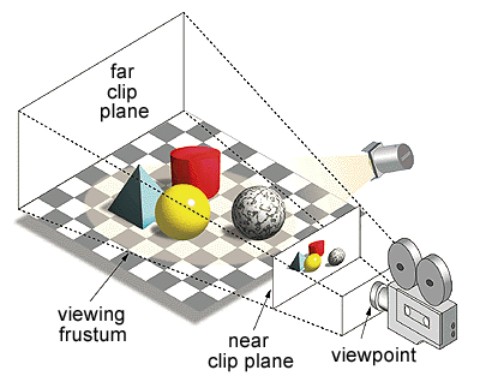
Benefits of Effective Frustum Culling
- Improved Rendering Performance: By eliminating non-visible objects early in the rendering pipeline, both CPU and GPU workloads are reduced, leading to faster frame rates and smoother gameplay experiences.
- Resource Optimization: Efficient culling techniques help optimize memory usage and processing power, allowing for more complex scenes without sacrificing performance.
Also Read: Can You Play With Just a Cpu – Exploring the Power of Just a CPU!
Exploring The Benefits Of Cpu-Based Frustum Clipping For Faster Rendering!
Let’s explore how CPU-based frustum clipping contributes to faster rendering and improved performance.
What Is Frustum Clipping?
Frustum clipping involves determining which objects lie within the camera’s view frustum—the pyramid-like shape that defines the visible space in a 3D environment. Objects outside this frustum are irrelevant and don’t need to be rendered, so clipping them early in the pipeline helps to save processing time and resources.
The Role Of Cpu In Frustum Clipping
In many modern graphics engines, frustum culling is handled by the GPU, but this process can also be efficiently carried out by the CPU. The decision to use the CPU for frustum clipping is often based on factors like the size and complexity of the scene, the CPU’s power, and the nature of the game or application.
Here’s why CPU-based frustum clipping can be beneficial:
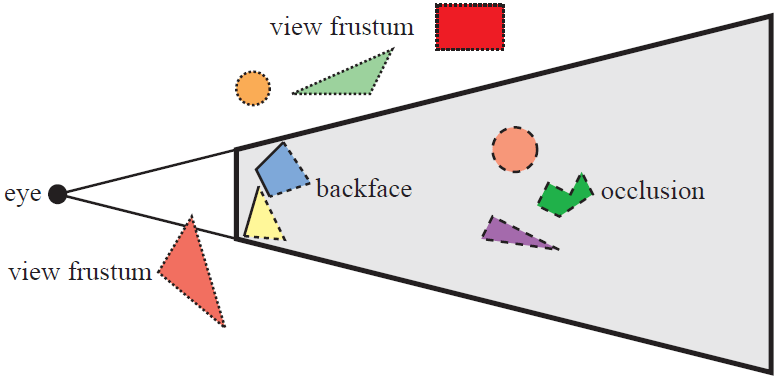
Offloading GPU Processing
While GPUs are designed for parallel processing and handling large amounts of data, offloading tasks like frustum clipping to the CPU can free up the GPU to focus on rendering and other heavy computations, thus optimizing the overall workload. This is particularly useful in scenes where a large number of objects need to be culled, and the CPU has the capacity to handle it efficiently.
Lower Latency for Small-Scale or Dynamic Scenes
In dynamic or small-scale scenes where objects change frequently, performing frustum clipping on the CPU can help with faster detection of visible objects. The CPU can quickly evaluate and cull objects before sending the relevant data to the GPU, reducing latency between object visibility checks and rendering.
Better Control Over the Process
Implementing frustum clipping on the CPU allows developers to have more fine-tuned control over the culling process. For instance, developers can apply custom algorithms or optimizations specific to their game or simulation, something that may be harder to achieve with GPU-based culling. This can lead to better performance in specific cases where the GPU’s generic clipping routines might not be optimal.
Efficient Resource Management
By clipping objects on the CPU, the application ensures that unnecessary vertex data and geometry aren’t sent to the GPU for rendering. This can significantly reduce memory usage and bandwidth between the CPU and GPU. Especially in large open-world games or VR applications, where managing memory and processing power is critical, CPU-based frustum clipping can lead to noticeable performance improvements.
Optimized Scene Management
In many cases, developers will combine CPU-based frustum clipping with spatial partitioning techniques (such as octrees or BSP trees) to further optimize the culling process. These data structures organize the scene into manageable chunks, allowing the CPU to quickly determine which sections of the world need to be processed. This method helps in managing complex scenes where the camera’s view frustum might change rapidly.
Improved Multi-threading
Modern CPUs are equipped with multiple cores, allowing for parallel processing of different parts of the culling operation. For example, the scene could be divided into smaller sections, and each section could be processed independently on separate CPU threads. This multi-threading approach can speed up frustum clipping and enhance overall rendering performance.
Reduced GPU Load in Resource-Limited Environments
For devices or platforms with limited GPU power—such as mobile devices or integrated graphics—performing frustum clipping on the CPU can be an important optimization. It minimizes the amount of work the GPU has to do, improving overall frame rates and reducing power consumption. This is especially important in mobile gaming, where both performance and battery life are key concerns.
When to Use CPU-Based Frustum Clipping
While CPU-based frustum clipping offers several advantages, it’s not always the best choice. GPU-based frustum culling tends to be faster when dealing with large numbers of objects, especially in high-performance gaming or VR environments where the GPU is optimized for such tasks.
CPU-based clipping shines in cases where:
- The scene is relatively small or changes frequently.
- You need fine-grained control over the culling process.
- You’re working with a resource-constrained platform where optimizing GPU usage is crucial.
- You need to handle custom culling scenarios that require more specific logic.
Also Read: b75 motherboard what generation cpu – Complete Guide!
FAQS:
How to do Frustum Culling?
Frustum culling checks whether objects are inside the camera’s view frustum (the visible space). To do it, calculate the frustum planes (near, far, left, right, top, bottom) and test each object against these planes. If an object is outside any plane, it is culled (not drawn).
Is my Frustum Culling Slow?
If you’re noticing slow performance, it might be due to inefficient algorithms or testing too many objects. Optimizing data structures, like using spatial partitioning (octrees, BSP trees), can speed up the culling process. Profiling your code will help identify bottlenecks.
What is the Frustum Culling Technique?
Frustum culling is a technique used to eliminate objects that are outside the camera’s view frustum (the visible region). By testing objects against the frustum’s planes, you avoid rendering unnecessary objects, improving rendering efficiency. This is especially important in 3D games and simulations.
What is a Frustum in OpenGL?
In OpenGL, a frustum is a 3D pyramid-shaped volume defined by six planes (near, far, left, right, top, bottom). It determines the region of space that the camera can see and render. Objects outside this frustum are not drawn, optimizing performance.
Is Culling Done On Cpu Or Gpu?
Culling is typically done on the CPU to filter out unnecessary objects. However, it can also be done on the GPU for faster performance in some cases.
Conclusion
frustum clipping on CPU can significantly enhance performance by reducing unnecessary calculations and rendering only visible objects within the camera’s view. By performing culling on the CPU, developers can optimize resources and offload the GPU for other tasks, improving overall efficiency. While GPU-based culling is more common, using the CPU for this task can be beneficial in specific cases, such as dynamic scenes or when working on resource-constrained devices. Ultimately, frustum clipping on CPU helps to streamline the rendering pipeline and boost performance.