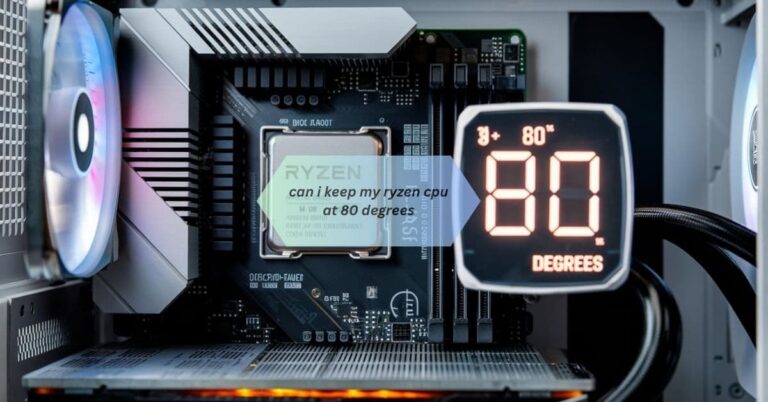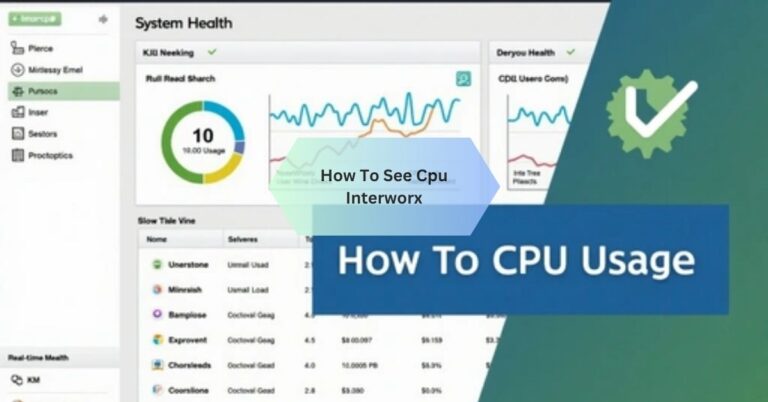Modded Minecraft Using 100 Cpu – Easy Solutions!
When I started playing modded Minecraft, my PC’s CPU hit 100%, and it felt like my computer was ready for takeoff! I spent hours tweaking mods and optimizing settings to finally get it running smoothly without frying my processor.
Modded minecraft using 100 cpu is often caused by poorly optimized mods or insufficient hardware. To fix it, allocate more RAM, update Java, and optimize mod settings for better performance.
Stay tuned with us as we dive deeper into the topic of modded Minecraft using 100% CPU. We’ll explore common causes and share effective solutions to optimize your gaming experience!
Understanding Modded Minecraft Using 100 Cpu!
Modded Minecraft introduces endless possibilities to enhance gameplay, from intricate mechanics to stunning visuals. However, these modifications come at a cost—higher CPU demands. If you’ve ever noticed your system struggling or your game lagging, understanding why modded Minecraft taxes your CPU is the first step toward resolving the issue.

Why Modded Minecraft Consumes High CPU
These computations significantly increase the workload on your CPU. Here are a few reasons why modded Minecraft tends to push your processor to its limits:
- Heavy Simulations: Mods often track multiple in-game variables in real-time, such as mob behaviors, resource pipelines, or environmental factors.
- Poor Optimization: Some mods are developed without optimization for lower-end systems, leading to excessive CPU cycles.
- Increased Chunk Loading: Mods that expand world generation or introduce custom biomes can cause intensive CPU usage during exploration.
- Java’s Inefficiency: Minecraft runs on Java, which, while versatile, is not the most efficient platform for high-performance gaming. It can lead to bottlenecks, especially in systems with limited resources.
Common Issues Leading to 100% CPU Usage
Several factors contribute to excessive CPU usage in modded Minecraft. While some issues arise from the game itself, others are related to system limitations or conflicts:
- Unoptimized Mods: Mods that conflict with each other or have inefficient code can overwhelm your system.
- High Graphics Settings: Increasing render distance, particle effects, or enabling shaders puts a significant strain on your processor.
- Background Processes: Resource-intensive applications running alongside Minecraft can compete for your CPU’s attention.
- Outdated Drivers or Java: An outdated system configuration can exacerbate performance issues, making modded Minecraft harder to run smoothly.
Also Read: Blueiris Using Cpu – Simple Fixes to Optimize Performance!
Minecraft at 100% cpu usage instead of gpu?
When Minecraft uses 100% CPU instead of the GPU, it usually means the game isn’t using your graphics card properly. This can happen if your GPU drivers are outdated or the game is running on integrated graphics instead of the dedicated GPU.

To fix it, update your graphics drivers, check your GPU settings, and make sure Minecraft is set to use your dedicated GPU. Allocating more RAM to Minecraft and optimizing mods can also help. These steps should reduce CPU strain and improve performance.
How to Diagnose CPU Overuse in Modded Minecraft!
Proper diagnosis is crucial for resolving CPU usage issues. By pinpointing the root cause, you can take targeted steps to enhance your gaming experience.
Checking System Requirements
One common mistake players make is underestimating the hardware requirements for modded Minecraft. Modpacks like SkyFactory 4 or RLCraft demand significantly more resources than vanilla Minecraft. Here’s what to check:
- Processor (CPU): Ensure your processor has at least 4 cores, such as an Intel i5 or AMD Ryzen 5. Modpacks with extensive automation or world generation may require even more powerful CPUs.
- RAM: Allocate sufficient memory for the game. While 8GB is adequate for smaller modpacks, larger ones may require up to 16GB.
- Graphics Card (GPU): Although Minecraft relies heavily on the CPU, a dedicated GPU can alleviate some processing tasks and improve performance.
- Storage: Using an SSD for Minecraft can improve loading speeds and reduce lag caused by slow disk access.
Monitoring CPU Usage While Playing
To determine whether Minecraft is overloading your CPU, use performance monitoring tools:
- Task Manager (Windows): Open the Task Manager and check the Processes tab to see how much CPU Minecraft is using.
- Activity Monitor (Mac): Similar to Task Manager, Activity Monitor provides real-time insights into CPU utilization.
- Third-Party Tools: Tools like MSI Afterburner or HWMonitor allow for detailed performance tracking, including temperature and load percentages.
Also Read: How Mnay Cpu Count Arma 3 – Discover Core Usage Tips Now!
Solutions for Fixing 100% CPU Usage!
Once you’ve identified the problem, you can implement various fixes to optimize your CPU usage and enhance gameplay.
Optimize Mod Settings
Fine-tuning your settings can dramatically reduce CPU load:
- Lower your render distance to decrease the number of chunks your CPU has to load.
- Turn off unnecessary particle effects, shadows, and dynamic lighting.
- Disable features in specific mods that aren’t crucial to your gameplay, such as real-time weather simulations.

Allocate More RAM to Minecraft
Minecraft often competes with other applications for memory. Allocating more RAM can help reduce the strain on your CPU:
- Open the Minecraft Launcher.
- Navigate to Installations, select your modded profile, and click More Options.
- In the JVM Arguments field, modify the memory allocation (-Xmx4G allocates 4GB of RAM).
- Avoid allocating more than half your total system RAM to leave space for other processes.
Update or Reinstall Java
As Minecraft relies on Java, outdated versions can lead to inefficiencies:
- Uninstall any older versions of Java from your system.
- Download the latest version of the Java Runtime Environment from Oracle’s website.
- Ensure the version matches your system (32-bit or 64-bit).
Close Background Applications
Many players overlook the impact of background processes:
- Use Task Manager or Activity Monitor to close applications that consume significant resources.
- Disable startup programs that may unnecessarily consume CPU power.
Preventing High CPU Usage in the Future!
Prevention is always better than cure. By taking proactive measures, you can enjoy smoother gameplay without constant troubleshooting.
Choosing Efficient Mods
- Look for mods with good reviews and active developer support.
- Avoid installing too many mods at once. Each mod increases the workload, so prioritize those essential to your gameplay.
Regular Maintenance for Your System
- Keep your disk clean by removing unnecessary files and defragmenting your hard drive.
- Regularly update your device drivers, especially for your CPU and GPU.
- Run antivirus software to ensure your system is free from malware that could interfere with performance.

Keeping Minecraft and Mods Updated
- Use platforms like CurseForge to ensure you have the latest versions of your mods.
- Update Minecraft to the latest release to benefit from bug fixes and performance improvements.
- Regularly check modpack forums or Discord communities for patches and updates.
Also Read: pchistory.net cpu work – Maximize Performance with These Insights!
FAQS About Modded Minecraft Using 100 Cpu
Why is modded Minecraft maxing out my CPU?
Modded Minecraft can max out your CPU due to poorly optimized mods, excessive background tasks, or insufficient hardware. It happens because the game requires more resources to run with mods.
How do I fix Minecraft 100 CPU usage?
You can fix it by allocating more RAM to Minecraft, updating Java, and optimizing mod settings. Also, close unused programs and ensure the game is using your GPU properly.
Why is my CPU being used at 100%?
Your CPU hits 100% when it’s handling too many tasks at once, or the software isn’t optimized. Background apps or demanding programs, like modded Minecraft, often cause this.
How do I fix my game using 100% CPU?
Update your drivers, reduce game settings, and allocate more resources like RAM. You can also close other apps and ensure your hardware meets the game’s needs.
Conclusion
high CPU usage in modded Minecraft or any game often results from a mix of system limitations and software inefficiencies. By ensuring your hardware is capable, keeping drivers and mods updated, and optimizing game settings, you can significantly reduce CPU strain and enjoy a smoother gaming experience. Remember, regular maintenance and smart resource management are key to preventing such issues.