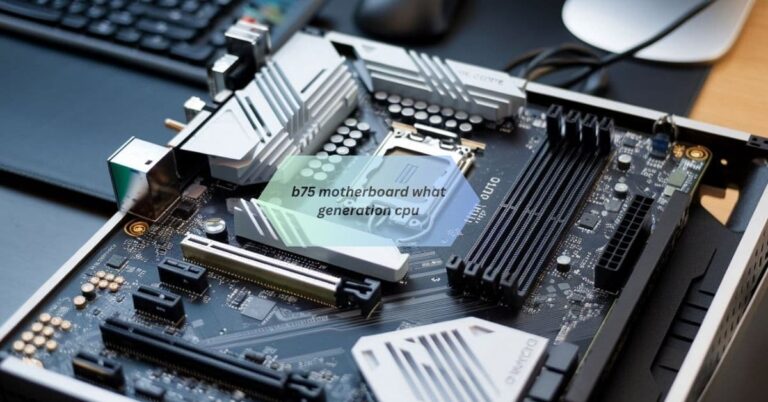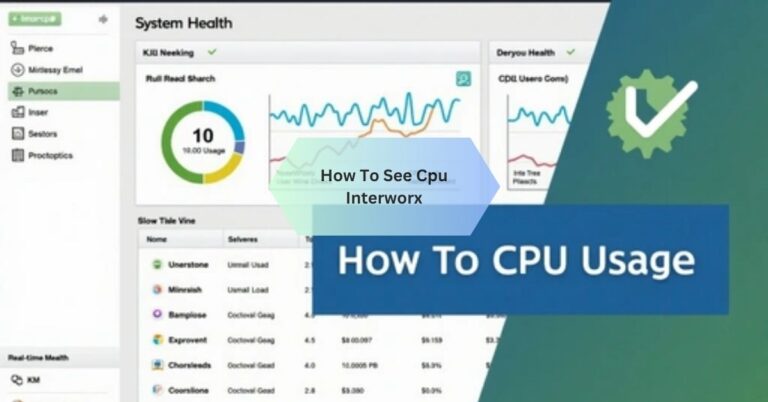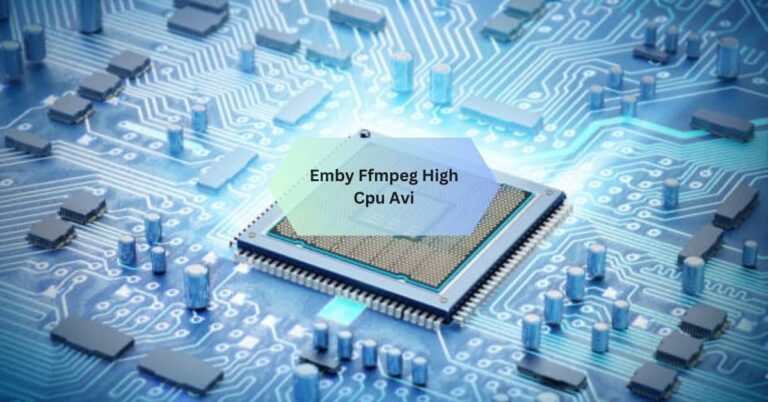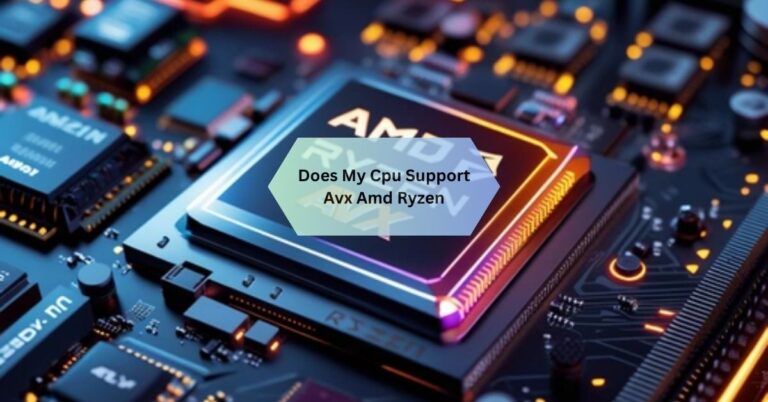whats the best processor for my b450 aorus m – Ultimate Guide 2025!
When I upgraded my B450 AORUS M motherboard, I decided to go with the Ryzen 5 5600X, and it was a game-changer. The performance boost in both gaming and multitasking was incredible, and it really breathed new life into my PC without breaking the bank.
The best processor for your B450 AORUS M motherboard is the Ryzen 5 5600X, offering excellent gaming and multitasking performance. It’s a great balance of price and power, providing a smooth upgrade experience.
Stay tuned with us as we explore the best processor options for your B450 AORUS M motherboard. We’ll guide you through top picks and key insights to help you choose the perfect upgrade.
Understanding Your B450 Aorus M Compatibility!
The key factor that determines compatibility is the AM4 socket and BIOS version.
- Socket: The B450 AORUS M uses the AM4 socket, which supports Ryzen processors from the 1st, 2nd, 3rd, and 5th generations.
- BIOS Update: For support with Ryzen 5000 series processors, you need to update the motherboard’s BIOS. Without this update, newer chips like the Ryzen 5000 series won’t work.
Important Considerations:
- Make sure you check for the latest BIOS update on the Gigabyte website to ensure smooth installation of newer processors.
- Power Delivery and Cooling: The B450 AORUS M is a budget motherboard, so if you’re opting for high-end processors like the Ryzen 7 or 9, it’s important to have proper cooling and a reliable power supply.
What Cpu Is Compatible With B450 Aorus M?
The B450 AORUS M motherboard is compatible with AMD Ryzen processors from the 1st, 2nd, 3rd, and 5000 series. To use Ryzen 5000 series, make sure to update the BIOS. The motherboard supports AM4 socket processors.
Top Processor Choices For A B450 Aorus M Upgrade!
The B450 AORUS M supports a broad range of AMD Ryzen CPUs. Here’s a breakdown of the top choices depending on your needs:

- Best All-Rounder: AMD Ryzen 5 5600X
- With 6 cores and 12 threads, the Ryzen 5 5600X offers excellent all-around performance for gaming, productivity, and multitasking. It’s one of the best processors for the B450 AORUS M, delivering high FPS in games and smooth performance in everyday tasks.
- Best for Budget Builds: AMD Ryzen 5 3600
- A solid choice for budget-conscious users, the Ryzen 5 3600 offers 6 cores and 12 threads, making it perfect for gaming and general-purpose computing. It’s also easy on the wallet, providing a good balance of performance and cost.
- Best High-Performance Processor: AMD Ryzen 7 5800X3D
- The Ryzen 7 5800X3D is one of the best processors for gaming, thanks to its 3D V-Cache technology, which boosts gaming performance by enhancing cache size. This CPU delivers exceptional frame rates in demanding games and is perfect for enthusiasts looking to get the most out of their system.
- Best Budget Option with Integrated Graphics: AMD Ryzen 5 3400G
- If you’re building a budget system and don’t want to purchase a separate GPU, the Ryzen 5 3400G provides integrated Vega graphics, offering a good balance of CPU and GPU power in one chip. Ideal for casual gaming and media consumption.
What is the best processor for a B450 motherboard?
The best processor for a B450 motherboard is the Ryzen 5 5600X. It offers great performance for gaming and multitasking, making it a solid choice for most users. Ensure your BIOS is updated to use this processor with a B450 board.
Also Read: pchistory.net cpu work – Maximize Performance with These Insights!
Why Bios Updates Matter For Your B450 Aorus M!
The BIOS update is one of the most critical aspects when upgrading your processor. Initially, the B450 chipset did not support Ryzen 5000 series processors, but with a BIOS update, your B450 AORUS M will support newer Ryzen 5000 chips, such as the Ryzen 5 5600X and Ryzen 7 5800X3D.
Why Update Your Bios?
- Processor Compatibility: The newer Ryzen chips require a specific BIOS version to work with the motherboard. Without this update, newer processors will not work.
- System Stability: BIOS updates often include fixes that improve system stability and ensure your CPU is running efficiently.
- Performance Enhancements: Some BIOS updates introduce optimizations that improve memory performance, power consumption, and overall system responsiveness.
To update your BIOS, visit the Gigabyte support page and download the latest version specific to your motherboard.
Best Budget-Friendly Processors for Your B450 AORUS M!
If you’re working with a limited budget but still want great performance, there are several excellent processors for the B450 AORUS M that won’t break the bank.

- AMD Ryzen 3 3100
- This 4-core, 4-thread processor is perfect for budget users who want to handle basic gaming, web browsing, and productivity tasks without spending much.
- AMD Ryzen 5 2600
- A well-rounded CPU with 6 cores and 12 threads, offering solid performance for both gaming and productivity on a budget. It’s one of the best choices for mid-range builds.
- AMD Ryzen 5 3400G
- A cost-effective option for users who need a processor with integrated graphics. With 4 cores and 8 threads, the Ryzen 5 3400G can handle casual gaming and light tasks, and it eliminates the need for a dedicated graphics card.
Also Read: best am4 cpu for gaming – Ultimate Performance Comparison!
High-End Performance: Processors to Maximize Your B450 AORUS M!
If you’re looking to build a high-performance system that can handle gaming at 1440p or even 4K, or if you’re into demanding tasks like video editing and 3D rendering, then you should consider a high-end processor for your B450 AORUS M.
- AMD Ryzen 7 5800X
This 8-core, 16-thread processor offers exceptional multi-core performance. Whether you’re streaming while gaming or working with heavy applications like Adobe Premiere or Blender, the Ryzen 7 5800X delivers power without compromise. - AMD Ryzen 9 5900X If you’re pushing the boundaries of your system and need the best performance, the Ryzen 9 5900X is an incredible choice. With 12 cores and 24 threads, this processor excels at multitasking, content creation, and gaming at the highest settings.
What Is The Max Ram Speed For The Gigabyte B450 Aorus M?
The Gigabyte B450 AORUS M motherboard supports DDR4 RAM up to 2933 MHz natively, but it can be overclocked to support speeds up to 3466 MHz with the right processor and BIOS settings. Always check your RAM’s compatibility for the best performance.
How to Get the Most Out of Your B450 AORUS M with the Right Processor!
To ensure you’re maximizing the performance of your B450 AORUS M, follow these steps:
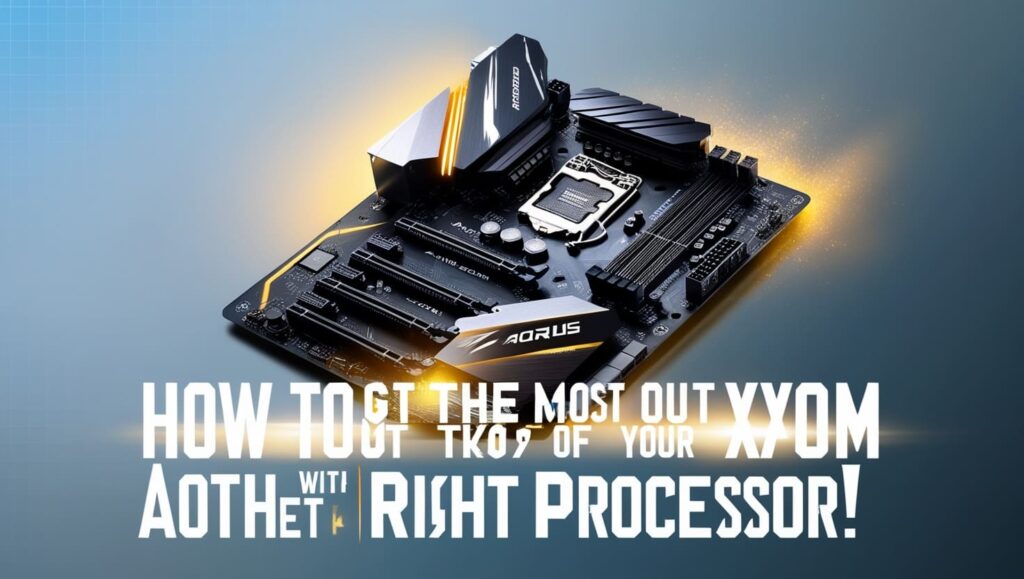
- Upgrade Your BIOS: First and foremost, make sure your BIOS is updated to support newer processors, especially if you’re opting for Ryzen 5000 series chips.
- Consider Overclocking: The B450 AORUS M supports overclocking, so if you choose a Ryzen processor that allows it, such as the Ryzen 5 3600X, you can squeeze more performance from your CPU.
- Choose a Good Cooler: High-end processors like the Ryzen 7 5800X or Ryzen 9 5900X generate a lot of heat. Invest in an aftermarket cooler (either air or liquid) to prevent throttling and ensure stability during demanding tasks.
- Use Fast RAM: To fully benefit from your CPU’s capabilities, pair it with fast DDR4 RAM (3200 MHz or higher) to avoid bottlenecks.
Also Read: is cpu as important as ram and graphics card – Find Out!
Ryzen 5000 Series And Beyond: Is It Worth The Upgrade For B450 Aorus M?
The Ryzen 5000 series processors provide significant performance improvements over previous generations, particularly in gaming. These processors have better single-thread performance and enhanced energy efficiency, making them ideal for high-end gaming and multitasking.
However, consider the following:
- BIOS Update: Make sure you have the latest BIOS version before installing a Ryzen 5000 series processor. Otherwise, it won’t work.
- Cost vs. Benefit: If you already own a Ryzen 3000 series processor, upgrading to a Ryzen 5000 series chip may not provide a massive performance boost unless you’re into serious gaming or content creation.
- Future-Proofing: The Ryzen 5000 series is built on the Zen 3 architecture, which makes it a solid choice for future-proofing your system, ensuring that your build remains competitive for years to come.
Common Pitfalls When Installing a New Processor on the B450 AORUS M!
While installing a new processor can be straightforward, here are some common issues to avoid:
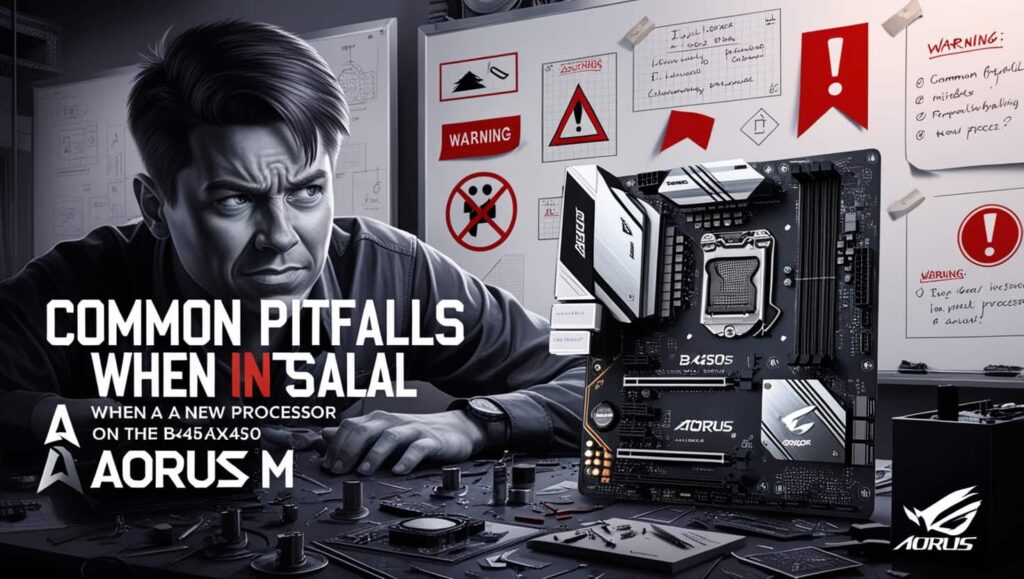
- Not Updating the BIOS: This is the most common mistake when upgrading to a newer processor. Make sure your BIOS is up to date before installing the new chip.
- Thermal Issues: Ensure you have proper cooling, especially for high-performance processors. Investing in a good air or liquid cooler is crucial.
- Incompatible Memory: Some older versions of the B450 AORUS M may not support high-speed RAM. Double-check the RAM compatibility with your motherboard and processor before upgrading.
- Power Supply Considerations: High-end processors like the Ryzen 9 5900X demand a reliable power supply. Ensure your PSU can handle the power draw of your new processor.
Also Read: Complete Guide to the B550M DS3H AC CPU Support List!
FAQS:
What Processors Are Compatible With The B450 Aorus M Motherboard?
The B450 AORUS M supports AMD Ryzen 1000, 2000, 3000, and 5000 series processors, but you need a BIOS update to support Ryzen 5000 chips.
Do I Need To Update The Bios For Ryzen 5000 Series Processors?
Yes, a BIOS update is required to use Ryzen 5000 series processors with the B450 AORUS M motherboard.
What Is The Best Processor For Gaming On A B450 Aorus M?
For gaming, the Ryzen 5 5600X and Ryzen 7 5800X3D are excellent choices for high FPS and performance.
Can I Overclock My Processor On The B450 Aorus M?
Yes, the B450 AORUS M supports overclocking. If you’re using a K-series Ryzen processor, such as the Ryzen 5 3600X, you can push your CPU’s performance further.
Is The Ryzen 9 5900x Compatible With The B450 Aorus M?
Yes, but you will need to update the BIOS to support the Ryzen 9 5900X before installation.By following these guidelines, you can ensure that your processor upgrade on the B450 AORUS M will provide significant improvements in performance and longevity.
Conclusion
Upgrading the processor on your B450 AORUS M motherboard can breathe new life into your system, whether you’re looking for budget-friendly options or top-tier performance. By understanding compatibility, updating your BIOS, and selecting the right CPU for your needs, you can achieve optimal performance. Keep in mind the importance of cooling, power supply, and RAM, and follow best practices for installation to avoid common pitfalls.